Here are some screenshots to show you how to download and log in on the mobile app. Please note: to view the front page of the TECHsplorations course from the mobile app, go to the TECHsplorations 2013 course, and then click "Pages."
Download this app:
This is the URL to enter for Canvas: (brynmawrschool.instructure.com)
Then, in the email field, you can just type your username, lastnamefirstinitial, as Shannon has done here:
On an iPad, when you log in, you will see your courses here. Just click on TECHsplorations 2013:
On and iPhone/Android, you will have to tap on the Courses icon at the bottom of the screen to view your courses, and then click on TECHsplorations 2013:
On an iPhone/Android, to access the front page of the course, you should click on More and then Pages:
On any mobile device, you should see the front page of the course displayed as it is below:






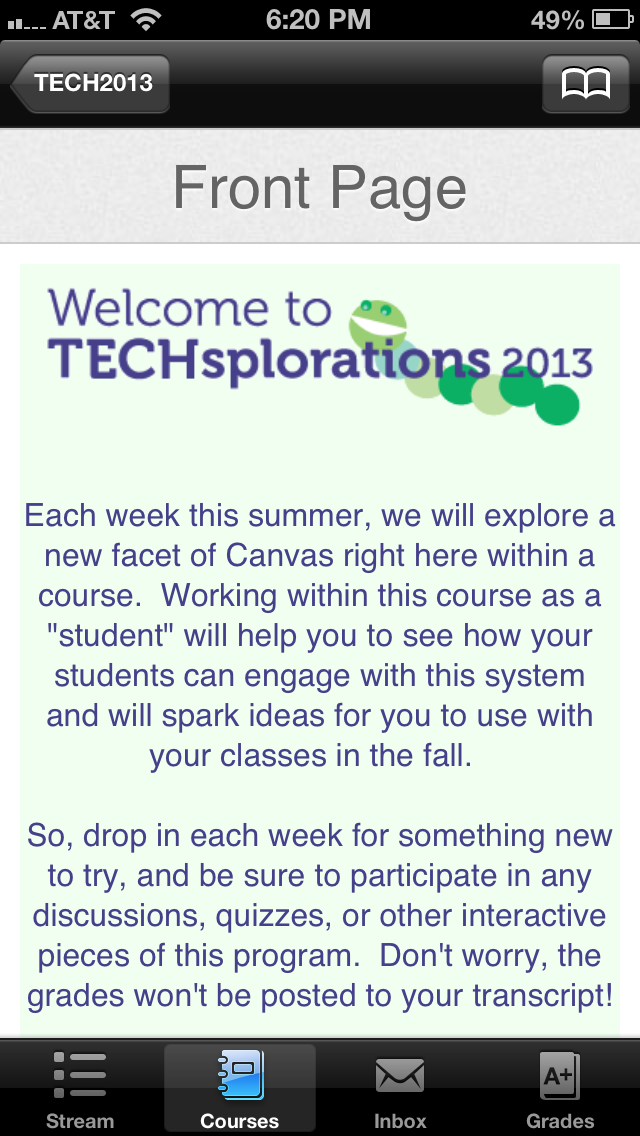
No comments:
Post a Comment